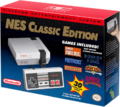|
|
| Line 38: |
Line 38: |
| | | | |
| | [[File:NES Classic Edition menu.png|thumb|200px|left|The main menu.]] | | [[File:NES Classic Edition menu.png|thumb|200px|left|The main menu.]] |
| − | Turning on the console, the player is taken to the main menu, where they are able to choose one of the thirty games to play out of a list. In addition to this, the player is also able to access suspend points by pressing down and the menu by pressing up. Among these features is game manuals, which, instead of displaying the manual on the television, instead displays a {{wp|QR}} code, allowing the player to scan it and view the manual on a different device.<ref>[http://www.gamespot.com/articles/new-nes-classic-edition-details-include-display-mo/1100-6444092/ New NES Classic Edition Details Include Display Modes, Game Manuals]. GameSpot (September 30, 2016). Retrieved September 30, 2016.</ref> By pressing Select on the controller, the player is able to sort the games list.<ref name="features trailer">[https://www.youtube.com/watch?v=62bI0zItF6g Nintendo Entertainment System: NES Classic Edition Features Trailer]. Nintendo (YouTube; September 30, 2016). Retrieved September 30, 2016.</ref> | + | Turning on the console, the player is taken to the main menu, where they are able to choose one of the thirty games to play out of a list. In addition to this, the player is also able to access suspend points by pressing down and the menu by pressing up. Among these features is game manuals, which, instead of displaying the manual on the television, instead displays a {{wp|QR code}}, allowing the player to scan it and view the manual on a different device.<ref>[http://www.gamespot.com/articles/new-nes-classic-edition-details-include-display-mo/1100-6444092/ New NES Classic Edition Details Include Display Modes, Game Manuals]. GameSpot (September 30, 2016). Retrieved September 30, 2016.</ref> By pressing Select on the controller, the player is able to sort the games list.<ref name="features trailer">[https://www.youtube.com/watch?v=62bI0zItF6g Nintendo Entertainment System: NES Classic Edition Features Trailer]. Nintendo (YouTube; September 30, 2016). Retrieved September 30, 2016.</ref> |
| | | | |
| | Each of the games has multiple suspend points, allowing the player to stop playing and resume from where they left off.<ref name="Nintendo"/> Pressing the Reset button on the console during play returns the player to the main menu, where they can chose from one of four slots to save their current suspend point to, and can be selected from to resume play from that point in the game.<ref name="features trailer"/> Several display settings are also available, including a simulated CRT display mode, a normal 4:3 mode, and a "pixel perfect" setting.<ref>[http://nintendoeverything.com/nintendo-on-the-nes-classic-edition-audience-different-display-modes-and-more/ Nintendo on the NES Classic Edition – audience, different display modes, and more]. Nintendo Everything (August 7, 2016). Retrieved August 7, 2016.</ref><ref>"With the NES Classic Edition, you can play 30 classic NES games using three display modes: CRT filter, 4:3 and Pixel Perfect." [https://twitter.com/NintendoAmerica/status/781893902798172161 Nintendo of America on Twitter] (September 30, 2016). Retrieved September 30, 2016.</ref> | | Each of the games has multiple suspend points, allowing the player to stop playing and resume from where they left off.<ref name="Nintendo"/> Pressing the Reset button on the console during play returns the player to the main menu, where they can chose from one of four slots to save their current suspend point to, and can be selected from to resume play from that point in the game.<ref name="features trailer"/> Several display settings are also available, including a simulated CRT display mode, a normal 4:3 mode, and a "pixel perfect" setting.<ref>[http://nintendoeverything.com/nintendo-on-the-nes-classic-edition-audience-different-display-modes-and-more/ Nintendo on the NES Classic Edition – audience, different display modes, and more]. Nintendo Everything (August 7, 2016). Retrieved August 7, 2016.</ref><ref>"With the NES Classic Edition, you can play 30 classic NES games using three display modes: CRT filter, 4:3 and Pixel Perfect." [https://twitter.com/NintendoAmerica/status/781893902798172161 Nintendo of America on Twitter] (September 30, 2016). Retrieved September 30, 2016.</ref> |
Nintendo Entertainment System: NES Classic Edition
|
|
|
| No. of games
|
30
|
| No. of launch titles
|
N/A
|
| Best-selling game
|
N/A
|
| Last game
|
N/A
|
|
|
| Media
|
Digital built-in titles
|
| Storage capacity
|
N/A
|
| CPU
|
|
| Model no.
|
CLV-001[1]
|
|
| Can connect with
|
N/A
|
| Input
|
Classic Controller
|
| Backwards compatible with
|
N/A
|
| Services provided
|
N/A
|
|
| Launch date
|
NA: November 11, 2016[2]
EU: November 11, 2016[3]
AUS: November 10, 2016[4]
|
| Discontinue date
|
N/A
|
| Units sold
|
N/A
|
|
| Predecessor
|
Successor
|
| N/A
|
N/A
|
|
The Nintendo Entertainment System: NES Classic Edition (released in Europe as Nintendo Classic Mini: Nintendo Entertainment System[3]) is a miniature recreation of the original Nintendo Entertainment System, to be released in November 2016.[3][5]
For Japan, Nintendo would later announce the Nintendo Classic Mini: Family Computer, a Family Computer equivalent to this iteration of the system.[6]
Features
The NES Classics Edition is a miniature Model No. NES-001 Nintendo Entertainment System which can play a set of built-in NES games. The system cannot play NES Game Paks, however, only the installed titles.[3] The system outputs a high-definition video signal through HDMI, and uses a USB-based AC Adapter (note that an adapter does not come with the European version of the console[7]) that connects to the console through a micro USB port.[1]
Like the original, the system features two controller ports, which are the same model as the Wii Remote's expansion port. The system comes with an NES Classic Controller, based on the original controller, but any other model of the Classic Controller can also be used.[8]
Turning on the console, the player is taken to the main menu, where they are able to choose one of the thirty games to play out of a list. In addition to this, the player is also able to access suspend points by pressing down and the menu by pressing up. Among these features is game manuals, which, instead of displaying the manual on the television, instead displays a QR code, allowing the player to scan it and view the manual on a different device.[9] By pressing Select on the controller, the player is able to sort the games list.[10]
Each of the games has multiple suspend points, allowing the player to stop playing and resume from where they left off.[8] Pressing the Reset button on the console during play returns the player to the main menu, where they can chose from one of four slots to save their current suspend point to, and can be selected from to resume play from that point in the game.[10] Several display settings are also available, including a simulated CRT display mode, a normal 4:3 mode, and a "pixel perfect" setting.[11][12]
Games
The NES Classic Edition comes with 30 built-in titles:[3][5]
As a standalone device, the NES Classic Edition can only play the included games. NES Game Paks are not supported, and additional games cannot be purchased or transferred onto the system.[13]
Gallery
Console viewed from the front.
The NES Classic Edition as seen alongside the original Nintendo Entertainment System.
External links
References
- ↑ 1.0 1.1 NES Classic - A Close-Up Look at Every Angle (Slideshow). GameXplain (YouTube, August 23, 2016). Retrieved August 23, 2016.
- ↑ "The NES is coming back to stores! Pick up the new mini NES Classic Edition on 11/11 w/ 30 included games!" Nintendo of America on Twitter (July 14, 2016). Retrieved July 14, 2016.
- ↑ 3.0 3.1 3.2 3.3 3.4 Nintendo Entertainment System Nintendo Entertainment System: NES Classic Edition Coming This November, Ships With 30 Games. Nintendo Life (July 14, 2016). Retrieved July 14, 2016.
- ↑ "Nintendo Classic Mini: Nintendo Entertainment System arrives on 10/11 in AU/NZ w/ 30 games included (SRP AU$99.95)!" Nintendo AU/NZ on Twitter (July 14, 2016). Retrieved July 14, 2016.
- ↑ 5.0 5.1 Nintendo is releasing a miniature NES with 30 built-in games. The Verge (July 14, 2016). Retrieved July 14, 2016.
- ↑ Nintendo Classic Mini: Famicom announced for Japan. Nintendo Everything (September 29, 2016). Retrieved September 29, 2016.
- ↑ Nintendo's Classic Mini is a tiny NES with 30 games. Eurogamer (July 14, 2016). Retrieved July 14, 2016.
- ↑ 8.0 8.1 Relive past glories with Nintendo's ultimate retro gaming experience. Nintendo (July 14, 2016). Retrieved July 14, 2016.
- ↑ New NES Classic Edition Details Include Display Modes, Game Manuals. GameSpot (September 30, 2016). Retrieved September 30, 2016.
- ↑ 10.0 10.1 Nintendo Entertainment System: NES Classic Edition Features Trailer. Nintendo (YouTube; September 30, 2016). Retrieved September 30, 2016.
- ↑ Nintendo on the NES Classic Edition – audience, different display modes, and more. Nintendo Everything (August 7, 2016). Retrieved August 7, 2016.
- ↑ "With the NES Classic Edition, you can play 30 classic NES games using three display modes: CRT filter, 4:3 and Pixel Perfect." Nintendo of America on Twitter (September 30, 2016). Retrieved September 30, 2016.
- ↑ Nintendo NES Classic Cannot Download Virtual Console Games. IGN (July 14, 2016). Retrieved July 29, 2016.
|
|
| Controllers
|
|
| Add-on devices
|
|
|
|
|
|
|
|
|
| Other
|
| Standalone consoles
|
Arcade
|
Pokémon
|
Classics
|
Cancelled
|
|
|
|
|
|
|
|