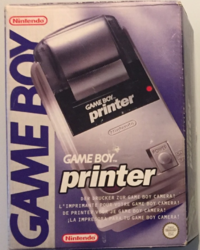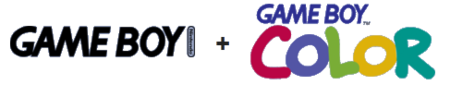| Site Notice |
|---|
|
We have a limited coverage policy. Please check our coverage page to see which articles are allowed. |
Game Boy Printer
The Game Boy Printer (Japanese: ポケットプリンタ Pocket Printer) is a thermal printer designed for the Game Boy and Game Boy Color. The Game Boy Printer was released in 1998 alongside the Game Boy Camera. It is a thermal printer that connects to the Game Boy with a Game Link Cable.
Its purpose is to print images from compatible games on small rolls of thermal Game Boy Printer Paper. Individual sheets are adhesive-backed and 3.8 cm (1.5 in) in diameter, and can be used as stickers by peeling off the adhesive. The Game Boy Printer uses six AA batteries.
It is compatible with all Game Boy models (including the Game Boy Advance) except for the Game Boy Micro. A Link Cable is required to connect the printer to a Game Boy.
A successor known as the Game Boy Printer Color was also in development according to Mario Artist: Paint Studio data-mining, but silently cancelled.
Contents
- 1 Compatible games
- 1.1 Disney's The Little Mermaid II: Pinball Frenzy
- 1.2 Donkey Kong Country (Game Boy Color)
- 1.3 Game Boy Camera (and variations)
- 1.4 Kakurenbo Battle: Monster Tactics
- 1.5 The Legend of Zelda: Link's Awakening DX
- 1.6 Mickey's Racing Adventure
- 1.7 Mickey's Speedway USA
- 1.8 Pokémon Gold, Silver and Crystal Versions
- 1.9 Pokémon Pinball
- 1.10 Pokémon Trading Card Game and Pokémon Card GB 2: GR-Dan Sanjou!
- 1.11 Pokémon Yellow Version
- 1.12 Super Mario Bros. Deluxe
- 1.13 Trade & Battle: Card Hero
- 1.14 Chee-Chai Alien
- 2 Parameters
- 3 Printer errors
- 4 Incompatibility with Nintendo 3DS Virtual Console
- 5 Release data
- 6 Trivia
- 7 References
Compatible games
The games in this list are published by Nintendo. The exception is Chee-Chai Alien, an outlier series (similar to Glory of Heracles series) given Nintendo acquired rights to the franchise and published the successors, Nonono Puzzle Chalien and Spin Six.
Disney's The Little Mermaid II: Pinball Frenzy
The player may print out photos of characters and scenes from The Little Mermaid, unlocked through minigames through playing the two pinball games.[1]
Donkey Kong Country (Game Boy Color)
The player may print out collectible stickers known as DK Sticker Packs from the selection menu. These are found in specific levels in each world. The stickers are stored in the Sticker Book.
Game Boy Camera (and variations)
The player may print out user-generated or preloaded Album-B photos, some of which are hidden. The available preloaded photographs vary on the language of the game (Japanese or English), or the special edition (including The Legend of Zelda: Ocarina of Time Game Boy Camera, CoroCoro Comic Pocket Camera and Hello Kitty Pocket Camera. In Hello Kitty Pocket Camera, photographs taken from frames on The Strawberry Channel are similar to the preloaded Album-B photos (as the Album-B does not exist in this version, but The Strawberry Channel animations (with variable unlockability requirements) are preloaded in to the game).
Kakurenbo Battle: Monster Tactics
The ability to print is available after clearing the first dungeon, entering the MonTac Centre, talking to a lady at the counter, and choosing the "P"/プリント option on the menu that follows. The player can print Mon-Tac (monsters) obtained by the player, with variations based on size.[2][3]
The Legend of Zelda: Link's Awakening DX
The player may print out from one of a total of 13 photographs taken by the Photographer and obtained at different points in the game, from the The Travels of Link photo album. However, only 12 can be taken and one of the photographs assumes Link stole from the shop; which would change the player's name to "THIEF".
Mickey's Racing Adventure
The player may print the title screen, various characters, scenes, objects related to the Mickey Mouse franchise. Photos are unlocked by winning races and completing certain other tasks. It is possible to gather nuts and trade them to Chip n' Dale for the Print Shop Key.[4][5]
Mickey's Speedway USA
The player may print a certificate for passing the Driving School, various characters and scenes related to the Mickey Mouse franchise. Photos are unlocked by passing the Driving School. More photos are unlocked after taking places in the races. There are a total of 28 photos to print.[6]
Pokémon Gold, Silver and Crystal Versions
Note this excludes the Korean version of Pokémon Gold and Silver. The Game Boy Printer features are mainly the same as Pokémon Yellow, but now the party Pokémon printing is accessed from an NPC at the Photo Studio in Cianwood City. It is also possible to print mail, and stamps at the Ruins of Alph if every entry of Unown is unlocked in the new Pokédex. It is not possible to print out a Pikachu's Beach highscore, because the minigame does not exist in the games.
Pokémon Pinball
It is possible to print out the highscore tables.
Pokémon Trading Card Game and Pokémon Card GB 2: GR-Dan Sanjou!
The player may print a single card, a list of a custom deck configuration, a list of every card owned by the player.
Pokémon Yellow Version
The player may print out Pokédex entries, the Pokédex diploma from Celadon Condominiums if the player has a complete Pokédex, a list of Pokémon from the Pokémon Storage System, party Pokémon (via Pokémon Fan Club Chairman), and the Pikachu's Beach minigame highscore. The Pikachu's Beach minigame requires a special Surfing Pikachu in the original non-Nintendo 3DS Virtual Console releases of Pokémon Yellow (by trading it from Pokémon Stadium after defeating the Master Ball division with Pikachu in the player's team).
There is also an unused printer debug function in the code, which when called would print out a copy of what was currently displayed on the screen (though whether this was the intended use is unknown).[7]
Super Mario Bros. Deluxe
Print out banners from the Mystery Room menu in the Toy Box mode. Options in the Mystery Room are unlocked after rescuing toads in the Original 1985 mode.
Trade & Battle: Card Hero
Print out cards collected by the player, including card-battle monsters.[8][9]
Chee-Chai Alien
| The following content contains information that may not be age appropriate, and may be offensive or upsetting. Viewer discretion is advised. |
| Main article: Game Boy Printer/Chee-Chai Alien |
Parameters
The Game Boy Printer's job will take into consideration the number of sheets to print (between 0 and 255 with 0 meaning a line feed only), the margins, the palette, and the exposure setting (-25% darkness and +25% in the official manual).[10]
Printer errors
When attempting to print, an error code will appear if the printer job has failed (i.e. with the notation "Printer Error [n]").
| Error number | Official cause |
|---|---|
| 1 | "The batteries are empty." |
| 2 | "The universal game link cable is not, or incorrectly connected to the printer." |
| 3 | "There is a paper jam." |
| 4 | "The ambient printer temperature is too high or low for the printer to operate." |
Additionally, a game may include the error message "This is not the Game Boy Printer!", as found when data-mining Pokémon Yellow Version.[12]
Incompatibility with Nintendo 3DS Virtual Console
The following games which originally supported the Game Boy Printer are available on Nintendo 3DS Virtual Console in at least one region:
- Pokémon Crystal Versions
- Pokémon Gold and Silver Versions
- Pokémon Yellow Version
- Pokémon Trading Card Game (does not include the Japan-only sequel)
- Super Mario Bros. Deluxe
- Trade & Battle: Card Hero
- The Legend of Zelda: Link's Awakening DX
As the Nintendo 3DS does not support use of or emulation of the Game Boy Printer, printer functions are disabled with patches over the original ROM. The ROMs are not modified directly, but the patches are applied with the emulator itself (similar to the patches used for Super Mario 64 in the Nintendo Switch game Super Mario 3D All-Stars).
Release data

|
This article may be improved with a cleanup. You can help NintendoWiki by improving readability, reorganising content, or adding any existing dedicated templates. |
- Game Boy Printer (United States, Canada) (comes with printer, manual and Game Link Cable)
- Game Boy Printer (Europe)
- Game Boy Printer (Japan)
- Game Boy Pikachu Printer (Japan)
Trivia
- One of the earliest third-party games to support the Game Boy Printer is the Nintama Rantarō game Nintama Rantarō GB Eawase Challenge Puzzle (Japanese: 忍たま乱太郎GB えあわせチャレンジパズル), released on June 19, 1998; based on its appearance at Tokyo Game Show 98 Spring (March 20-22) held at Makuhari Messe.[14]
References
- ↑ Printable Photos from The Little Mermaid 2 Pinball Frenzy for Game Boy Color. Printed with Game Boy Printer. - gameboy post - Imgur
- ↑ Kakurenbo Battle Monster Tactic's Game Boy Printer feature. (2000, Game Boy Color, Japan Exclusive) - gameboy printer post - Imgur
- ↑ Mickey's Racing Adventure - Game Boy Printer (Facebook set by user "Thatguywithagameboycamera")
- ↑ Printable photos from Mickey's Racing Adventure for Game Boy Color with a Game Boy Printer. - gameboy printer post - Imgur
- ↑ Disney's Mickey's Speedway USA - Game Boy Printer (Facebook set by user "Thatguywithagameboycamera")
- ↑ The Cutting Room Floor - Pokémon Yellow Unused Printer Function
- ↑ That Guy With A Game Boy Camera — Trade & Battle Card Hero for Game Boy Color (Manatot)
- ↑ That Guy With A Game Boy Camera — Trade & Battle Card Hero for Game Boy Color (Master)
- ↑ Game Boy Printer - Pan Docs
- ↑ Nintendo of Europe support (dead link) (archived version needed)
- ↑ Glitch Game Boy Printer statuses/error messages (Generations I/II) - Evie (ChickasaurusGL) - YouTube
- ↑ Console Variations - Game Boy Printer
- ↑ PockeCam Magazine (Satellaview), interview with Hirokazu Tanaka
| This article is a stub. You can help NintendoWiki by expanding it. |
|
|