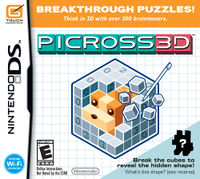From NintendoWiki, your source on Nintendo information. By fans, for fans.
| Picross 3D
|
| 立体ピクロス
|
|
|
|
|
| N. America:
|
May 3, 2010
|
| Japan:
|
March 12, 2009
|
| Europe:
|
March 5, 2010
|
|
|
|
Picross 3D is a nonogram puzzle game released for the Nintendo DS by HAL Laboratory. Outside Japan, the game was released as part of Nintendo's Touch! Generations line of games.
In October 2015, a follow-up title, Katachi Shinhakken! Rittai Picross 2, was released for Nintendo 3DS.
Blurb
Break into the next dimension of mind-bending puzzles!
Track the numbers to uncover the hidden shape! Beginners and Picross veterans alike will love this puzzle game that's easy to pick up but hard to put down!
Numbers show you how many cubes are part of the hidden shape.
Mark the ones you want to keep...
And smash the ones you don't!
It's a cell phone!
Over 365 puzzles! That's more than a puzzle every day for a full year!
Gameplay
The game keeps the same general picross mechanics while translating it into a 3D environment, with the player chipping away at each square to create a 3D shape at the end out of the remaining squares. Most rows and columns features a number which tells how many cubes the row or column should have when the image is finally completed; circled numbers indicate that the total number of cubes are divided into groups. Players can switch between a paintbrush to paint cubes that will stay, and a hammer that breaks them. If the player breaks a cube that is meant to be part of the final image, they are given a strike, and if the player receives five strikes they must start the puzzle over.
Players are able to create their own puzzles and share them over Nintendo Wi-Fi Connection, as well as download other players' puzzles.
Technical details
| Media
|
Nintendo DS cartridge
|
| Supported features
|
Nintendo Wi-Fi Connection (online sharing)
|
| Input / compatible controllers
|
Nintendo DS stylus
|
|
External links