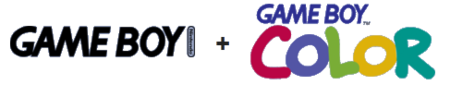| Site Notice |
|---|
|
We have a limited coverage policy. Please check our coverage page to see which articles are allowed. |
Difference between revisions of "Real-Time Clock"
Torchickens (talk | contribs) (→In Game Boy Advance games) |
Torchickens (talk | contribs) |
||
| (5 intermediate revisions by the same user not shown) | |||
| Line 1: | Line 1: | ||
| + | {{incomplete}} | ||
| + | |||
The '''Real-Time Clock''' is an internal feature of various games, including those on [[Nintendo]] consoles. As the name suggests, it is a clock with relative accuracy to real-time, and usually progresses even when the power is turned off (although, the time-keeping is not always perfectly reliable). It is used to simulate a calendar in the game which uses it, such as the recurring days of the week in [[Pokémon Gold and Silver Versions]] and [[Pokémon Crystal Version]]. | The '''Real-Time Clock''' is an internal feature of various games, including those on [[Nintendo]] consoles. As the name suggests, it is a clock with relative accuracy to real-time, and usually progresses even when the power is turned off (although, the time-keeping is not always perfectly reliable). It is used to simulate a calendar in the game which uses it, such as the recurring days of the week in [[Pokémon Gold and Silver Versions]] and [[Pokémon Crystal Version]]. | ||
| Line 11: | Line 13: | ||
[[Pokémon Ruby and Sapphire Versions]] also used a Real-Time Clock, but a not directly related software glitch known as the {{bp|Berry glitch}} affects the game's internal calendar after playing for 366 days after the game is started, or the internal battery is replaced, causing Berries to stop growing. This was amended through an official patch (the Berry Program Update) distributed {{bp|Berry glitch#Fixing the glitch|in various ways}}, such as through linking to [[Pokémon FireRed and LeafGreen Versions]] via the [[Game Link Cable]]; fixing the glitch. | [[Pokémon Ruby and Sapphire Versions]] also used a Real-Time Clock, but a not directly related software glitch known as the {{bp|Berry glitch}} affects the game's internal calendar after playing for 366 days after the game is started, or the internal battery is replaced, causing Berries to stop growing. This was amended through an official patch (the Berry Program Update) distributed {{bp|Berry glitch#Fixing the glitch|in various ways}}, such as through linking to [[Pokémon FireRed and LeafGreen Versions]] via the [[Game Link Cable]]; fixing the glitch. | ||
| − | However, problems will still occur in those games, if the internal battery itself has expired. The save file is not destroyed in Pokémon Ruby and Sapphire Versions, and [[Pokémon Emerald Version]], resulting in the message "The internal battery has run dry. The game can be played. However, clock-based events will no longer occur."; but it causes clock-based events to no longer function like the previously mentioned Berry glitch. | + | However, problems will still occur in those games, if the internal battery itself has expired. The save file is not destroyed in Pokémon Ruby and Sapphire Versions, and [[Pokémon Emerald Version]], resulting in the message "The internal battery has run dry. The game can be played. However, clock-based events will no longer occur."; but as the latter part of the error message mentions, it causes clock-based events to no longer function like the previously mentioned Berry glitch. |
This message (or problem) does not occur in [[Pokémon FireRed and LeafGreen Versions]], as they do not use a Real-Time Clock. | This message (or problem) does not occur in [[Pokémon FireRed and LeafGreen Versions]], as they do not use a Real-Time Clock. | ||
| − | For other games however, the ability to play the game without the Real-Time Clock feature is not always possible. An example is the game [[Sennen Kazoku]], which while a later generation game for Game Boy Advance, is not possible to play if the internal battery is not functioning (perhaps due to the gameplay heavily relying on it, for overseeing the families over generations), instead locking the player out with an error message before the title screen appears. | + | For other games however, the ability to play the game without the Real-Time Clock feature is not always possible. An example is the game [[Sennen Kazoku]], which while a later generation game for Game Boy Advance, is not possible to play if the internal battery is not functioning (perhaps due to the gameplay heavily relying on it, for overseeing the families over generations), instead locking the player out with an error message before the title screen appears. To overcome this issue, players may choose to play the digital Japanese [[Wii U]] [[Virtual Console]] version of Sennen Kazoku over [[Nintendo eShop]] instead. |
==Amendments to the internal battery issue== | ==Amendments to the internal battery issue== | ||
| Line 21: | Line 23: | ||
==Components used with the Real-Time Clock== | ==Components used with the Real-Time Clock== | ||
| − | |||
Within the [[Game Pak]]: | Within the [[Game Pak]]: | ||
| Line 30: | Line 31: | ||
<ref>[https://gbhwdb.gekkio.fi/cartridges/ Game Boy cartridges - Game Boy hardware database]</ref> | <ref>[https://gbhwdb.gekkio.fi/cartridges/ Game Boy cartridges - Game Boy hardware database]</ref> | ||
| − | + | {{-}} | |
| + | ==References== | ||
| + | {{ref}} | ||
{{Game Boy and Game Boy Color}} | {{Game Boy and Game Boy Color}} | ||
{{Game Boy Advance}} | {{Game Boy Advance}} | ||
[[Category:Game Boy]] | [[Category:Game Boy]] | ||
[[Category:Game Boy Advance]] | [[Category:Game Boy Advance]] | ||
| + | [[Category:Hardware/software features]] | ||
Latest revision as of 22:52, 26 November 2022
| This article is incomplete. You can help by filling in the missing information. |
The Real-Time Clock is an internal feature of various games, including those on Nintendo consoles. As the name suggests, it is a clock with relative accuracy to real-time, and usually progresses even when the power is turned off (although, the time-keeping is not always perfectly reliable). It is used to simulate a calendar in the game which uses it, such as the recurring days of the week in Pokémon Gold and Silver Versions and Pokémon Crystal Version.
Contents
In Game Boy/Color games
For the Game Boy and Game Boy Color, the Real-Time Clock was typically directly linked with a relatively-short lasting internal battery and a layout where the SRAM would be destroyed if the internal battery for the Real-Time Clock stopped functioning with it.
An example of an internal battery includes the CR1616 cell batteries used in the Game Boy Color games Pokémon Gold and Silver Versions (in addition the ROM was linked with the RAM, a RAM Protector, a quartz oscillator and the memory bank controller, such as MBC3) for the Game Boy Color.
Though reported to have a typical life-span of around 6 or more years, the actual life-span is subject to other complications and sometimes can last several years longer.[1] Hence, many Pokémon Game Boy save files today have expired, deleting valuable information (such as rare Pokémon) and in the specific case of Japanese Pokémon Crystal, downloadable content from the Mobile System GB.
In Game Boy Advance games
Pokémon Ruby and Sapphire Versions also used a Real-Time Clock, but a not directly related software glitch known as the Berry glitch affects the game's internal calendar after playing for 366 days after the game is started, or the internal battery is replaced, causing Berries to stop growing. This was amended through an official patch (the Berry Program Update) distributed in various ways, such as through linking to Pokémon FireRed and LeafGreen Versions via the Game Link Cable; fixing the glitch.
However, problems will still occur in those games, if the internal battery itself has expired. The save file is not destroyed in Pokémon Ruby and Sapphire Versions, and Pokémon Emerald Version, resulting in the message "The internal battery has run dry. The game can be played. However, clock-based events will no longer occur."; but as the latter part of the error message mentions, it causes clock-based events to no longer function like the previously mentioned Berry glitch.
This message (or problem) does not occur in Pokémon FireRed and LeafGreen Versions, as they do not use a Real-Time Clock.
For other games however, the ability to play the game without the Real-Time Clock feature is not always possible. An example is the game Sennen Kazoku, which while a later generation game for Game Boy Advance, is not possible to play if the internal battery is not functioning (perhaps due to the gameplay heavily relying on it, for overseeing the families over generations), instead locking the player out with an error message before the title screen appears. To overcome this issue, players may choose to play the digital Japanese Wii U Virtual Console version of Sennen Kazoku over Nintendo eShop instead.
Amendments to the internal battery issue
Some Nintendo games use a different set-up than earlier problematic designs such as the Real-Time Clock's dependency on its components including the cell battery. Instead of a cell battery, some (and most later games) may use a longer lasting memory designed to last when the game is powered off, such as flash memory instead. In the case of the Nintendo DS, Nintendo 3DS and Nintendo Switch families; the virtual game time may be derived from the setup on the console's firmware instead.
Components used with the Real-Time Clock
Within the Game Pak:
- ROM, MBC3, RAM, RAM Protector, CR1616 cell battery, quartz oscillator (example: Pokémon Gold and Silver Versions)
- ROM, HuC-3, RAM, RAM Protector, CR1616 cell battery, quartz oscillator (example: Pocket Family GB and the Robopon games by Hudson)
- ROM, TAMA5, MCU, RTC, RAM Protector, quartz oscillator (example: Game de Hakken!! Tamagotchi - Osutchi to Mesutchi by Bandai)
References
|
|
|
|