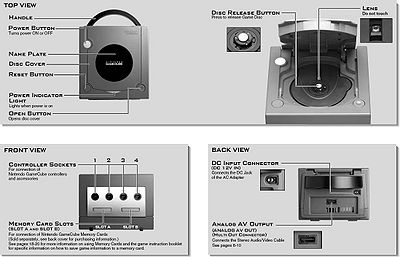| Site Notice |
|---|
|
We have a limited coverage policy. Please check our coverage page to see which articles are allowed. |
Difference between revisions of "Nintendo GameCube"
m |
m |
||
| Line 8: | Line 8: | ||
| predecessor = [[Nintendo 64]] | | predecessor = [[Nintendo 64]] | ||
| successor = [[Wii]] | | successor = [[Wii]] | ||
| − | | games = [[:Category:Nintendo GameCube games| | + | | games = [[:Category:Nintendo GameCube games|661]] |
| best_games = ''[[Super Smash Bros. Melee]]'' (7.09 million) | | best_games = ''[[Super Smash Bros. Melee]]'' (7.09 million) | ||
| − | | launch_games = 12 | + | | launch_games = '''JP:''' 3<br>'''NA:''' 12<br>'''PAL:''' 20 |
| − | | last = ''Madden NFL 08'' (August 14, 2007) | + | | last = ''{{wp|Madden NFL 08}}'' (August 14, 2007) |
| − | | media = Nintendo GameCube | + | | media = Nintendo GameCube [[Game Disc]] |
| memory = Nintendo GameCube Memory Card (16 MB max. capacity) | | memory = Nintendo GameCube Memory Card (16 MB max. capacity) | ||
| cpu = IBM PowerPC "Gekko", 486 MHz | | cpu = IBM PowerPC "Gekko", 486 MHz | ||
| Line 21: | Line 21: | ||
| forwards = [[Wii]] | | forwards = [[Wii]] | ||
| services = Online connectivity | | services = Online connectivity | ||
| − | | launch = | + | | launch ='''NA''' - November 18, 2001<br>'''JP''' - September 14, 2001<br>'''EU''' - May 3, 2002<br>'''AUS''' - May 17, 2002 |
| − | '''NA''' - November 18, 2001<br> | ||
| − | '''JP''' - September 14, 2001<br> | ||
| − | '''EU''' - May 3, 2002<br> | ||
| − | '''AUS''' - May 17, 2002 | ||
| span = 6 years | | span = 6 years | ||
| discontinue = 2007 | | discontinue = 2007 | ||
| − | | sold = | + | | sold ='''Worldwide''' - 21.74 million<br>'''NA''' - 12.94 million<br>'''JP''' - 4.04 million<br>'''EU/AUS''' - 4.77 million |
| − | '''Worldwide''' - 21.74 million<br> | ||
| − | '''NA''' - 12.94 million<br> | ||
| − | '''JP''' - 4.04 million<br> | ||
| − | '''EU/AUS''' - 4.77 million | ||
| colorscheme = GameCube | | colorscheme = GameCube | ||
}} | }} | ||
| Line 46: | Line 38: | ||
While the system will automatically play a game after powering on, the player can access the system menu by holding down the A button during startup, or by powering on the system without a game inserted. From the system menu, the player has one of four options, accessed by tilting the analog stick in the appropriate direction. By tilting up, the player can play their game. The Nintendo GameCube is the first Nintendo system to feature a built-in internal clock, which can be accessed and adjusted by tilting the analog stick to the right. By tilting down, the player can access Memory Card for the two currently plugged in Memory Cards, and copy or move data to the other Memory Card or erase data. On the left is the Options menu, where aspects such as the sound output (mono or stereo), the screen position, and language can be adjusted. | While the system will automatically play a game after powering on, the player can access the system menu by holding down the A button during startup, or by powering on the system without a game inserted. From the system menu, the player has one of four options, accessed by tilting the analog stick in the appropriate direction. By tilting up, the player can play their game. The Nintendo GameCube is the first Nintendo system to feature a built-in internal clock, which can be accessed and adjusted by tilting the analog stick to the right. By tilting down, the player can access Memory Card for the two currently plugged in Memory Cards, and copy or move data to the other Memory Card or erase data. On the left is the Options menu, where aspects such as the sound output (mono or stereo), the screen position, and language can be adjusted. | ||
| − | Like the Nintendo 64, the GameCube features four controller ports. On the top of the console are three buttons: Power, Reset (which resets the current game), and Open (which opens the disc cover on the top of the console). On the top of the disc cover is a name plate, which can be removed and replaced on early model consoles, and in front of the cover is an LED to indicate the console is powered on. On the back of the console is a handle, which allows for it to be conveniently carried, as well as the DC input for the AC Adapter (DOL-002), and the video output port(s). On the bottom of the console are three expansion ports for add-ons | + | Like the Nintendo 64, the GameCube features four controller ports. On the top of the console are three buttons: Power, Reset (which resets the current game), and Open (which opens the disc cover on the top of the console). On the top of the disc cover is a name plate, which can be removed and replaced on early model consoles, and in front of the cover is an LED to indicate the console is powered on. On the back of the console is a handle, which allows for it to be conveniently carried, as well as the DC input for the AC Adapter (DOL-002), and the video output port(s). On the bottom of the console are three expansion ports for add-ons: one hi speed port and two serial ports (later models would remove the second serial port). |
The Nintendo GameCube can natively output analog video at 480i resolution via composite or S-video cables, using the "Analog AV Out" port compatible with the same model of video cable usable by the SNES and Nintendo 64. Japanese and PAL systems can also output 480i video using a SCART video cable. Model DOL-001 consoles also support digital output at 480p resolution, using a proprietary component cable (sold at retail exclusively in Japan, though component cables could be purchased on Nintendo's online store in other regions), or, in Japan only, a D-terminal cable; the digital out port was removed on later consoles. Several games have optional native support for "progressive scan" mode by holding down the B button as the game boots up, allowing the game to display at 480p; this is only necessary the first time the game is being played in progressive scan mode, however, as the game will automatically display the prompt every time afterward if using 480p-compatible cables. Some Nintendo GameCube games also support 16x9 widescreen display. Finally, in the PAL region only, several games support "PAL60" mode, which allows games to be played on more modern 60Hz displays. Stereoscopic 3D technology was built in to the hardware, and would have used an accessory to enable it, but the accessory was never released as 3D-compatible televisions were not widespread, and the accessory would have been too expensive. Notably, only ''[[Luigi's Mansion]]'' was developed with support for stereoscopic 3D. | The Nintendo GameCube can natively output analog video at 480i resolution via composite or S-video cables, using the "Analog AV Out" port compatible with the same model of video cable usable by the SNES and Nintendo 64. Japanese and PAL systems can also output 480i video using a SCART video cable. Model DOL-001 consoles also support digital output at 480p resolution, using a proprietary component cable (sold at retail exclusively in Japan, though component cables could be purchased on Nintendo's online store in other regions), or, in Japan only, a D-terminal cable; the digital out port was removed on later consoles. Several games have optional native support for "progressive scan" mode by holding down the B button as the game boots up, allowing the game to display at 480p; this is only necessary the first time the game is being played in progressive scan mode, however, as the game will automatically display the prompt every time afterward if using 480p-compatible cables. Some Nintendo GameCube games also support 16x9 widescreen display. Finally, in the PAL region only, several games support "PAL60" mode, which allows games to be played on more modern 60Hz displays. Stereoscopic 3D technology was built in to the hardware, and would have used an accessory to enable it, but the accessory was never released as 3D-compatible televisions were not widespread, and the accessory would have been too expensive. Notably, only ''[[Luigi's Mansion]]'' was developed with support for stereoscopic 3D. | ||
| Line 69: | Line 61: | ||
==Games== | ==Games== | ||
{{seealso|[[:Category:Nintendo GameCube games]]|}} | {{seealso|[[:Category:Nintendo GameCube games]]|}} | ||
| + | 661 games were released for the Nintendo GameCube in its six year lifespan. For the system's Japanese launch, three games were available, while for the North American launch one month later, twelve titles were available, and twenty were available in Europe. | ||
==Controllers and accessories== | ==Controllers and accessories== | ||
| Line 95: | Line 88: | ||
===Nintendo GameCube Broadband / Modem Adapters=== | ===Nintendo GameCube Broadband / Modem Adapters=== | ||
{{main|Nintendo GameCube Modem Adapter}}{{main|Nintendo GameCube Broadband Adapter}} | {{main|Nintendo GameCube Modem Adapter}}{{main|Nintendo GameCube Broadband Adapter}} | ||
| − | The '''Nintendo GameCube Modem Adapter''' and '''Nintendo GameCube Broadband Adapter''' are two add-on adapters for the Nintendo GameCube. Plugging into Serial Port 1 on the bottom of the system, the adapters feature an ethernet cable port and allow for the system to connect to the internet, or to another console locally for LAN play; the Broadband Adapter allows for broadband connectivity while the Modem Adapter allows for 56k connectivity. | + | The '''Nintendo GameCube Modem Adapter''' and '''Nintendo GameCube Broadband Adapter''' are two add-on adapters for the Nintendo GameCube. Plugging into Serial Port 1 on the bottom of the system, the adapters feature an ethernet cable port and allow for the system to connect to the internet to play against other players, or to another console locally for LAN play; the Broadband Adapter allows for broadband connectivity while the Modem Adapter allows for 56k connectivity. |
===ASCII Keyboard Controller=== | ===ASCII Keyboard Controller=== | ||
Revision as of 01:50, 14 April 2016
| Nintendo GameCube ニンテンドーゲームキューブ Nintendō Gēmu Kyūbu | ||||||||||
| ||||||||||
| ||||||||||
| ||||||||||
| ||||||||||
| ||||||||||
|
The Nintendo GameCube (Japanese: ニンテンドーゲームキューブ), officially abbreviated GCN in North America and Europe or NGC in Japan, is Nintendo's sixth-generation home console. Codenamed "Dolphin" during development, the console was released on September 14, 2001 in Japan, November 18, 2001 in North America, May 3, 2002 in Europe, and May 17, 2002 in Australia. The system features a more compact design with four controller ports, a controller with an ergonomic design, small but large-capacity discs, connectivity with the Game Boy Advance and a form of online play. In 2006, it was succeeded by Wii, which also features ports for most GameCube hardware as well as compatibility for its software on original models. Nintendo discontinued manufacturing in 2007.
The Nintendo GameCube was released in four colors. At launch, only the Indigo and Jet Black models were available. Later, in November 2002, a limited edition Platinum system was launched.[1] Finally, in Japan only, a "Spice" orange console was released, though controllers of the same color were released in all regions.
Contents
Features
The Nintendo GameCube is the first Nintendo console to use optical discs as the primary format for games. Games on the system use 3.5 inch (8 cm), 1.5 GB proprietary miniDVD discs, and as such the system cannot play audio or video discs. As the system plays disc-based games and the console itself has no internal memory, the Nintendo GameCube requires a proprietary Memory Card for saving game data, which saves data in "blocks". The system has two slots for compatible Memory Cards; while three official size options were released, third-party Memory Cards were also manufactured.
While the system will automatically play a game after powering on, the player can access the system menu by holding down the A button during startup, or by powering on the system without a game inserted. From the system menu, the player has one of four options, accessed by tilting the analog stick in the appropriate direction. By tilting up, the player can play their game. The Nintendo GameCube is the first Nintendo system to feature a built-in internal clock, which can be accessed and adjusted by tilting the analog stick to the right. By tilting down, the player can access Memory Card for the two currently plugged in Memory Cards, and copy or move data to the other Memory Card or erase data. On the left is the Options menu, where aspects such as the sound output (mono or stereo), the screen position, and language can be adjusted.
Like the Nintendo 64, the GameCube features four controller ports. On the top of the console are three buttons: Power, Reset (which resets the current game), and Open (which opens the disc cover on the top of the console). On the top of the disc cover is a name plate, which can be removed and replaced on early model consoles, and in front of the cover is an LED to indicate the console is powered on. On the back of the console is a handle, which allows for it to be conveniently carried, as well as the DC input for the AC Adapter (DOL-002), and the video output port(s). On the bottom of the console are three expansion ports for add-ons: one hi speed port and two serial ports (later models would remove the second serial port).
The Nintendo GameCube can natively output analog video at 480i resolution via composite or S-video cables, using the "Analog AV Out" port compatible with the same model of video cable usable by the SNES and Nintendo 64. Japanese and PAL systems can also output 480i video using a SCART video cable. Model DOL-001 consoles also support digital output at 480p resolution, using a proprietary component cable (sold at retail exclusively in Japan, though component cables could be purchased on Nintendo's online store in other regions), or, in Japan only, a D-terminal cable; the digital out port was removed on later consoles. Several games have optional native support for "progressive scan" mode by holding down the B button as the game boots up, allowing the game to display at 480p; this is only necessary the first time the game is being played in progressive scan mode, however, as the game will automatically display the prompt every time afterward if using 480p-compatible cables. Some Nintendo GameCube games also support 16x9 widescreen display. Finally, in the PAL region only, several games support "PAL60" mode, which allows games to be played on more modern 60Hz displays. Stereoscopic 3D technology was built in to the hardware, and would have used an accessory to enable it, but the accessory was never released as 3D-compatible televisions were not widespread, and the accessory would have been too expensive. Notably, only Luigi's Mansion was developed with support for stereoscopic 3D.
System specs
- MPU ("Microprocessor Unit")*: Custom IBM Power PC "Gekko"
- Manufacturing process: 0.18 micron IBM copper wire technology
- Graphics processor: 162 MHz ATI "Flipper"
- Clock frequency: 485 MHz
- CPU capacity: 1125 Dmips (Dhrystone 2.1)
- Internal data precision: 32-bit Integer & 64-bit floating-point
- External bus: 1.3GB/second peak bandwidth (32-bit address space, 64-bit data bus 162 MHz clock)
- Internal cache L1: instruction 32KB, data 32KB (8 way) L2: 256KB (2 way)
- System LSI: Custom ATI/Nintendo "Flipper"
- Embedded frame buffer: Approx. 2MB sustainable latency : 6.2ns (1T-SRAM)
- Embedded texture cache: Approx. 1MB sustainable latency : 6.2ns (1T-SRAM)
- Texture read bandwidth: 10.4GB/second (Peak)
- Main memory bandwidth: 2.6GB/second (Peak)
- Pixel depth: 24-bit color, 24-bit Z buffer
- Image processing functions: Fog, subpixel anti-aliasing, 8 hardware lights, alpha blending, virtual texture design, multi-texturing, bump mapping, environment mapping, MIP mapping, bi-linear filtering, trilinear filtering, anisotropic filtering, real-time hardware texture decompression (S3TC), real-time decompression of display list, HW 3-line deflickering filter.
Games
| See also: Category:Nintendo GameCube games |
661 games were released for the Nintendo GameCube in its six year lifespan. For the system's Japanese launch, three games were available, while for the North American launch one month later, twelve titles were available, and twenty were available in Europe.
Controllers and accessories
Nintendo GameCube Controller
| Main article: Nintendo GameCube Controller |
The Nintendo GameCube Controller is the primary controller for the console, one being included with each system and in the same color as the system. While the controller makes use of all the standard buttons of the Nintendo 64 and SNES, it also features a second control stick, as well as a more ergonomic design.
Wavebird Wireless Controller
| Main article: Wavebird Wireless Controller |
The Wavebird Wireless Controller is a wireless alternative to the standard Nintendo GameCube controller, connecting to the console via a wireless radio receiver that plugs into a controller port. While it features the same design and buttons as a standard Nintendo GameCube Controller, it does not feature the built-in rumble feedback.
Nintendo GameCube Action Pad
| Main article: Nintendo GameCube Action Pad |
The Nintendo GameCube Action Pad is a dance pad peripheral released by Konami exclusively alongside Dance Dance Revolution: Mario Mix. The Action Pad has many of the same inputs as a standard GameCube controller, but lacks L and R buttons. Two versions of the pad were released.
DK Bongos
| Main article: DK Bongos |
The DK Bongos are a controller shaped like a pair of bongos. The controller features four buttons: the two drums, a "Start/Select" button, and the microphone. As the name implies, the bongos are primarily used for Donkey Kong games, namely the Donkey Konga series and Donkey Kong Jungle Beat.
Game Boy Player
| Main article: Game Boy Player |
The Game Boy Player is a system add-on that allows the Nintendo GameCube to play Game Boy, Game Boy Color, and Game Boy Advance games. The console works by plugging it into one of the hi-speed ports on the bottom of the system, and uses most of the internal hardware of the Game Boy Advance, thus also making it compatible with most of the Game Boy line's accessories.
Because of the changes in design for the Panasonic Q, a special Game Boy Player was released exclusively for use with the system.
Nintendo GameCube Broadband / Modem Adapters
| Main article: Nintendo GameCube Modem Adapter |
| Main article: Nintendo GameCube Broadband Adapter |
The Nintendo GameCube Modem Adapter and Nintendo GameCube Broadband Adapter are two add-on adapters for the Nintendo GameCube. Plugging into Serial Port 1 on the bottom of the system, the adapters feature an ethernet cable port and allow for the system to connect to the internet to play against other players, or to another console locally for LAN play; the Broadband Adapter allows for broadband connectivity while the Modem Adapter allows for 56k connectivity.
ASCII Keyboard Controller
| Main article: ASCII Keyboard Controller |
The ASCII Keyboard Controller is a keyboard controller released only in Japan. While the controller keeps the same basic design and the same buttons as a standard controller, the ASCII controller is stretched to include a full keyboard, with the buttons on both ends of the controller. The controller requires two controller ports to be used.
Nintendo GameCube - Game Boy Advance Link Cable
| Main article: Game Link Cable |
The Nintendo GameCube - Game Boy Advance Link Cable is a special link cable that allows for a Game Boy Advance system to be used with compatible Nintendo GameCube software. The Game Boy Advance can either be used as a second screen or a controller, or to unlock or use features in certain games.
Nintendo GameCube Microphone
| Main article: Nintendo GameCube Microphone |
The Nintendo GameCube Microphone is a microphone accessories that allows players to use voice commands in compatible games. The microphone plugs into one of the system's memory card ports. The game Odama also features a clip which attaches the microphone to the controller.
Hardware revisions
DOL-101
After May 2004[2], Nintendo began to manufacture a newer model of the Nintendo GameCube, DOL-101, which featured several hardware differences from the original version to cut costs and improve the existing hardware.
- The "Digital AV Out" port was removed, as Nintendo found that less than one percent of Nintendo GameCube owners used component output.[2]
- Serial Port 2, located on the right side of the bottom of the console.[3]
- The nameplate on the disc cover can no longer be removed.[3]
- The firmware on the DOL-101 console has been updated.
- The AC adapter is 48 watts rather than 46.
- Platinum DOL-101 consoles feature black plastic over the rear ports rather than platinum.
Panasonic Q
| Main article: Panasonic Q |
The Panasonic Q is the only alternative release of the Nintendo GameCube hardware. As part of the deal between Nintendo and Panasonic for the latter to develop the Nintendo GameCube's optical disc drive, they were also given permission to design a version of the system that can play DVDs in addition to the standard Nintendo GameCube optical discs. The system was released exclusively in Japan in December 2001.
Reception
Compared to Nintendo's other home consoles, the GameCube sold rather poorly. In total, less than 22 million units were sold, mostly in America. Although this was more than the ill-fated Dreamcast, Microsoft's XBox and especially Sony's PlayStation 2 outsold it.[4]
The GameCube was hurt by several factors. One of them was its image as a "kiddy" console, in a market that was being increasingly dominated by older audiences and games with "Teen" and "Mature" ratings, such as Grand Theft Auto. Unlike its competitors, the GameCube lacked the ability to play DVDs and online play. Although it managed to sell ahead of the Xbox from 2001 to 2003, a lack of new titles caused the system to climax long before its competitors.
Despite the subpar sales, the GameCube and many of its titles have received critical acclaim. IGN rated the GameCube the 16th best console of all time, citing its impressive technology and great titles. It had a total of 41 titles to sell over one million units, including three to exceed 5 million sales.[5] The best selling game on the system, Super Smash Bros. Melee, is also among the top best-selling fighting games of all time. Some GameCube games, such as Metroid Prime, Resident Evil 4, and The Legend of Zelda: Twilight Princess, are considered to be some of the greatest games ever made.
External links
- Nintendo GameCube on Wikipedia
- Nintendo GameCube on Super Mario Wiki
- Nintendo GameCube on ZeldaWiki
- Nintendo GameCube on Pikipedia
- Nintendo GameCube on F-Zero Wiki
- Template:Acw
- Template:Dkw
- Nintendo GameCube on Bulbapedia
- Nintendo GameCube on SmashWiki
- Nintendo GameCube on Metroid Wiki
- Nintendo GameCube on WiKirby
- Nintendo GameCube on StrategyWiki
References
- ↑ Nintendo announces Platinum GameCube. Nintendo World Report (July 24, 2002). Retrieved April 12, 2016.
- ↑ 2.0 2.1 Nintendo GameCube Component Video Questions. Nintendo Customer Service. Retrieved April 12, 2016.
- ↑ 3.0 3.1 GameCube model comparison. megamanworld.com. Retrieved April 12, 2016.
- ↑ vgchatz.com. 2011. "Hardware titles". Accessed 2011. http://www.vgchartz.com/hardware_totals.php.
- ↑ vgchatz.com. 2011. "Software Totals". Accessed 2011. http://www.vgchartz.com/worldtotals.php?name=&publisher=&console=GC&genre=&minSales=0&results=50&sort=Total.
|
|
| |||||||||||||||||||||
| |||||||||||||||||||||
| |||||||||||||||||||||