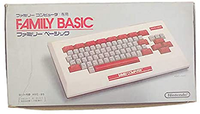| Site Notice |
|---|
|
We have a limited coverage policy. Please check our coverage page to see which articles are allowed. |
Difference between revisions of "Family BASIC"
Torchickens (talk | contribs) |
Torchickens (talk | contribs) (Being careful with the copyright situation on archive.org (even though I think copyright law should be changed so after 1 year all things enter public domain)) |
||
| (19 intermediate revisions by the same user not shown) | |||
| Line 1: | Line 1: | ||
{{exitstub|smw|Family BASIC}} | {{exitstub|smw|Family BASIC}} | ||
| − | {{Game infobox |title=Family BASIC |jptitle=ファミリーベーシック<br>ファミリーベーシックV3 |jptrans=ファミリーベーシック |boxart=Family Basic box.png |caption= |publisher=[[Nintendo]] |developer= | + | {{Game infobox |title=Family BASIC |jptitle=ファミリーベーシック<br>ファミリーベーシックV3 |jptrans=ファミリーベーシック |boxart=Family Basic box.png |caption= |publisher=[[Nintendo]] |developer=[[Hudson Soft]]/[[Nintendo]]/[[Sharp]] |console=[[Nintendo Entertainment System|Famicom]] |category=Programming, Utility/Creation |players= |predecessor=Playbox BASIC ([[Game Television (Famicom, Sharp)|My Computer Televi C1]]) |successor= |no_pricing= |releasena= |releasejp=June 21, 1984<br>V3: February 21, 1985 |releaseeu= |releaseau= |releasekr= |releasezh= |no_ratings= |niwa=Super Mario Wiki |colorscheme=Mario |ownershiprights=©Nintendo/Hudson/Sharp }} |
| − | '''Family Basic''' is a programming tool for the [[Nintendo Entertainment System|Famicom]]. It was available with the [[Famicom Data Recorder]] and [[Famicom Keyboard]]. | + | '''Family Basic''' is a programming tool and utility/creation software for the [[Nintendo Entertainment System|Famicom]]. It was available with the [[Famicom Data Recorder]] and [[Famicom Keyboard]]. |
| + | |||
| + | It is actually the successor to an earlier version of the software called Playbox BASIC; bundled in a cartridge with the My Computer Televi C1 (a television by Sharp with a built-in Famicom also known as the Game Television/Sigma 9400 Chassis in North America<ref>Game Television user guide (document)</ref>, Sampo C1 in Taiwan<ref>[https://www.nownews.com/news/5617015 Now News - 遊戲時光部屋/任天堂鐵粉收藏排名第一的神級逸品「SAMPO C1 紅白機電視」 (in Chinese)]</ref> or in general as the Sharp Nintendo Television). | ||
==Gameplay== | ==Gameplay== | ||
| − | It allows the user to program games in BASIC, specifically in a language called "NS-HUBASIC". In addition to this, there are added minigames with some exclusive to the V3 revision, including [[Super Mario series]] characters and the penguin Gurin, from ''[[wikipedia:Binary Land|Binary Land]]''.<ref>[https://nindb.net/nes/family-basic/index.html NinDB Family Basic]</ref> | + | It allows the user to program games in BASIC, specifically in a language called "NS-HUBASIC". In addition to this, there are added minigames with some exclusive to the V3 revision, including [[Super Mario series]] characters and the penguin Gurin, from ''[[wikipedia:Binary Land|Binary Land]]''.<ref>[https://nindb.net/nes/family-basic/index.html NinDB Family Basic]</ref> Programs from other media can be loaded from the Famicom Data Recorder (tapes) or typed in manually using the [[Famicom Keyboard]]. In addition to the keyboard, games also support the Famicom's built-in microphone. |
| + | |||
| + | Furthermore, Family BASIC includes a Message Board for typing messages, a Calculation Board for performing mathematical calculations, and a Music Board for composing music. | ||
| + | ===Differences with Playbox BASIC=== | ||
| + | Playbox BASIC features a Biorhythm Board mode instead of the Message Board mode in Family BASIC, because the dedicated television already included that feature. | ||
{{clear}} | {{clear}} | ||
| − | == | + | ==Add-in programs developed or published by Nintendo== |
| − | *[[ | + | |
| + | Official manual (type-in): | ||
| + | |||
| + | *[[Pamphlet Sample Program (Family BASIC)|Pamphlet Sample Program]] | ||
| + | *[[Knight (Family BASIC)|Knight]] (Sample Program 1) | ||
| + | *[[Super Memory (Family BASIC)|Super Memory]] (Sample Program 2) | ||
| + | *[[UFO (Family BASIC)|UFO]] (Sample Program 3) (also included within Side A04 of the sample [[Famicom Data Recorder Tape]]) | ||
| + | *[[Route 66 (Family BASIC)|Route 66]] (Sample Program 4) | ||
| + | *[[Type Master (Family BASIC)|Type Master]] (Sample Program 5) | ||
| + | *[[Turtle (Family BASIC)|Turtle]] (Sample Program 6) | ||
| + | *[[Card (Family BASIC)|Card]] (Sample Program 7) | ||
| + | *[[Sample Program 8 (Family BASIC)|Tech demo]] (Sample Program 8) | ||
| + | <ref>[https://www.youtube.com/watch?v=ir8jM3otL5w ファミリーベーシック付属マニュアル サンプルプログラム集 (YouTube video by Mikasen)]</ref> | ||
| + | |||
| + | ==Built-in programs for Family BASIC V3== | ||
| + | |||
| + | *Game 0 "Heart" | ||
| + | *Game 1 "Penpen Maze" | ||
| + | *Game 2 "Mario World" | ||
| + | *Game 3 "Star Killer" | ||
| + | |||
==References== | ==References== | ||
<references/> | <references/> | ||
| − | |||
{{Super Mario series}} | {{Super Mario series}} | ||
| + | {{Stub}} | ||
[[Category:Nintendo Entertainment System games]] | [[Category:Nintendo Entertainment System games]] | ||
| + | [[Category:Nintendo creation software]] | ||
Latest revision as of 21:04, 5 November 2023
| This article is a short summary of Family BASIC. Super Mario Wiki features a more in-depth article. |
| Family BASIC | ||||||||||||||
| ファミリーベーシック ファミリーベーシックV3 | ||||||||||||||
| ||||||||||||||
| ||||||||||||||
| ||||||||||||||
| ||||||||||||||
|
Family Basic is a programming tool and utility/creation software for the Famicom. It was available with the Famicom Data Recorder and Famicom Keyboard.
It is actually the successor to an earlier version of the software called Playbox BASIC; bundled in a cartridge with the My Computer Televi C1 (a television by Sharp with a built-in Famicom also known as the Game Television/Sigma 9400 Chassis in North America[1], Sampo C1 in Taiwan[2] or in general as the Sharp Nintendo Television).
Contents
Gameplay
It allows the user to program games in BASIC, specifically in a language called "NS-HUBASIC". In addition to this, there are added minigames with some exclusive to the V3 revision, including Super Mario series characters and the penguin Gurin, from Binary Land.[3] Programs from other media can be loaded from the Famicom Data Recorder (tapes) or typed in manually using the Famicom Keyboard. In addition to the keyboard, games also support the Famicom's built-in microphone.
Furthermore, Family BASIC includes a Message Board for typing messages, a Calculation Board for performing mathematical calculations, and a Music Board for composing music.
Differences with Playbox BASIC
Playbox BASIC features a Biorhythm Board mode instead of the Message Board mode in Family BASIC, because the dedicated television already included that feature.
Add-in programs developed or published by Nintendo
Official manual (type-in):
- Pamphlet Sample Program
- Knight (Sample Program 1)
- Super Memory (Sample Program 2)
- UFO (Sample Program 3) (also included within Side A04 of the sample Famicom Data Recorder Tape)
- Route 66 (Sample Program 4)
- Type Master (Sample Program 5)
- Turtle (Sample Program 6)
- Card (Sample Program 7)
- Tech demo (Sample Program 8)
Built-in programs for Family BASIC V3
- Game 0 "Heart"
- Game 1 "Penpen Maze"
- Game 2 "Mario World"
- Game 3 "Star Killer"
References
- ↑ Game Television user guide (document)
- ↑ Now News - 遊戲時光部屋/任天堂鐵粉收藏排名第一的神級逸品「SAMPO C1 紅白機電視」 (in Chinese)
- ↑ NinDB Family Basic
- ↑ ファミリーベーシック付属マニュアル サンプルプログラム集 (YouTube video by Mikasen)
| This article is a stub. You can help NintendoWiki by expanding it. |